How to Register an ENS Address and Set Your ENS Avatar
TL;DR:
- Register your .eth domain at the official app, completing the 2‑tx commit–reveal flow.
- Pricing: $5/yr (5+ chars), $160/yr (4 chars), $640/yr (3 chars) + gas.
- Set Primary Name (reverse record) to map your wallet address to your ENS name
yourname.eth. - Set your ENS avatar via ENS Manager App.
- Use a fresh address if you want to avoid linking prior on‑chain history.
- Bookmark renewal reminders; consider multi‑year registrations (renew anytime). After expiration: 90‑day grace, then a premium decay, then normal price
1. What Is ENS and Why It Matters
ENS (Ethereum Name Service) lets you replace 0x... addresses with a human‑readable name like developer.eth. Your ENS name can also store profile data (avatar, links, social handles) and works across wallets and dapps as your portable Web3 identity.
2. Prerequisites
- A non‑custodial wallet (e.g., MetaMask, Rainbow, Coinbase Wallet)
- A small amount of ETH for the annual fee and gas (can be paid with credit and debit card)
- Optional: Use a fresh wallet if you don’t want to publicly link past transactions
3. How to Register an ENS Address (.eth)
You’ll use the official ENS Manager at ENS App and complete a secure, two‑step process (commit -> reveal) that prevents front‑running.
3.1. Search and select your name
- Go to ENS App and search for your desired
.ethname - Choose the registration duration, can pick by years or by date. For longer durations the impact of gas fees is lower.
 Figure: Search for a name and see availability.
Figure: Search for a name and see availability.
3.2. Request to Register (Commit)
- Click "Begin” and confirm the first transaction (0 ETH + gas)
- This posts a cryptographic commitment (your name + a secret) on‑chain
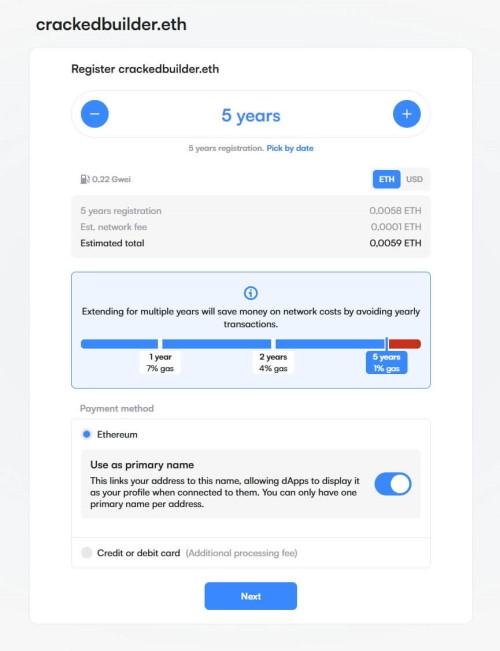 Figure: Choose registration duration and optionally set your Primary Name.
Figure: Choose registration duration and optionally set your Primary Name.
3.3. Wait ~60 seconds
- ENS requires a short delay so the commitment finalizes on‑chain
3.4. Complete Registration (Reveal)
- Click “Register” and confirm the second transaction (registration fee + gas)
- The name is minted as an NFT to your wallet upon confirmation
3.5. Pro tips
- The commitment is valid for ~24 hours; finish the reveal in time
- You can register for multiple years to reduce renewal overhead
- Can pay with credit and debit card if you don't have ETH
Primary Name not showing in dapps?
Ensure the reverse record (Primary Name) is set to your ENS and your wallet is connected on the same chain
4. Pricing and Annual Costs
Annual fee (USD‑pegged, paid in ETH at time of tx):
| Name Length | Annual Fee (USD) |
|---|---|
| 5+ characters | $5 |
| 4 characters | $160 |
| 3 characters | $640 |
You’ll also pay gas for the two transactions. Renewals follow the same pricing.
Important: After expiration, there’s a 90‑day grace period. If not renewed, the name enters Temporary Premium. Anyone can register it during this phase by paying the listed premium, which decays back to the normal price.
5. Set a Primary Name (Reverse Resolution)
Setting a Primary Name maps your wallet back to your ENS name so dapps display yourname.eth instead of 0x....
Steps
- In ENS App, open “My Account” → “Primary Name (reverse record)”
- Select your ENS name from the dropdown and confirm the transaction
6. Set Your ENS Avatar
6.1. Set the avatar picture through the UI
![]() Figure: Using the ENS App UI to set your avatar.
Figure: Using the ENS App UI to set your avatar.
- Open your name in ENS App
- Go to your ENS name “Profile” and click on "Edit profile"
- Click on the camera icon and select your avatar from an NFT or uploading an image
- Confirm the first off-chain message and then sign the onchain transaction
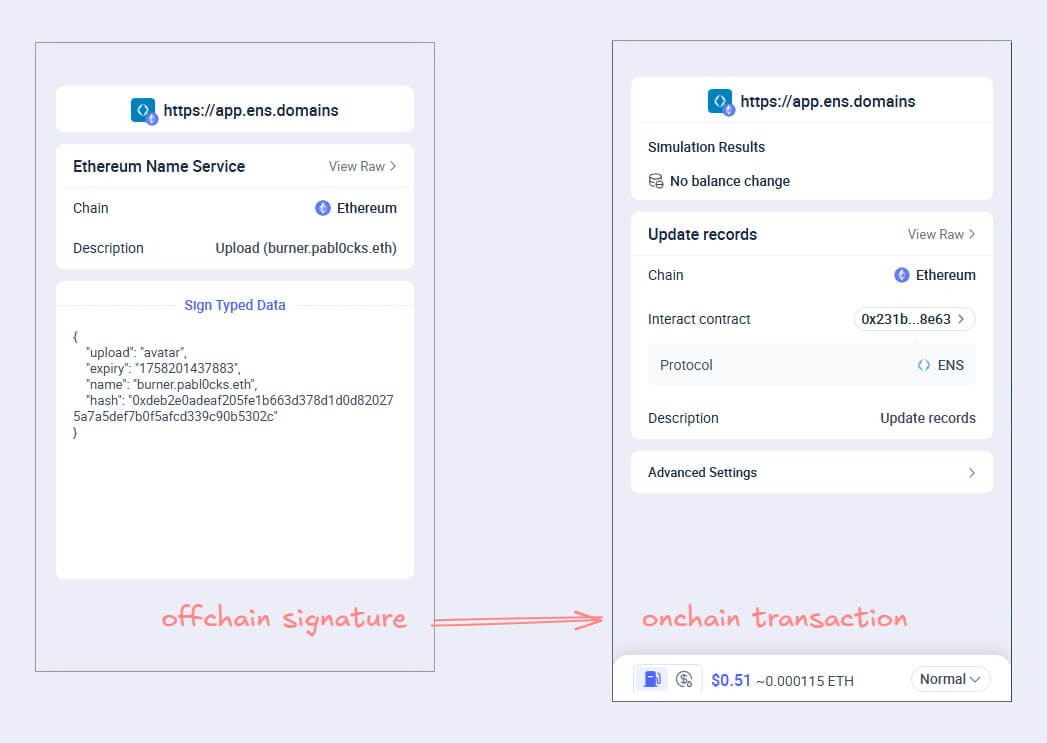 Figure: First you sign an off‑chain message, then confirm the on‑chain records update.
Figure: First you sign an off‑chain message, then confirm the on‑chain records update.
6.2. Add/edit your text records
ENS stores avatars as a standard text record with key avatar. You can point it to an NFT, an IPFS file, or a standard HTTPS URL.
To set your text record, open your name in ENS App:
“Records” → Edit Text Records” → Key: avatar → Value per method below → Save
Option A) NFT avatar (eip155 URI, verifiable on‑chain)
avatar = eip155:1/erc721:CONTRACT_ADDRESS/TOKEN_ID
Option B) IPFS avatar (decentralized hosting)
avatar = ipfs://<CID>
Option C) HTTPS avatar (simple, centralized)
avatar = https://yourdomain.com/path/to/avatar.png
Notes
- NFT method allows dapps to cryptographically verify ownership
- IPFS is decentralized; pin your content to ensure persistence
- HTTPS is simplest, but centralized
7. Official ENS Guides
8. Related guides
-
New to NFTs? Try the hands‑on challenges: Tokenization and SVG NFT